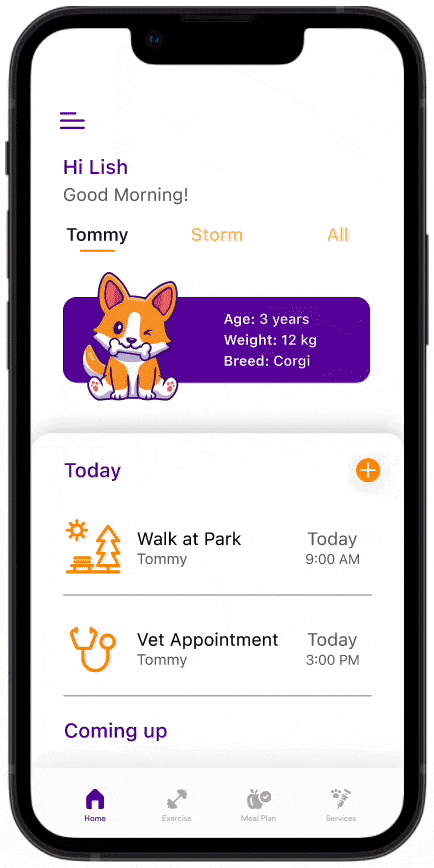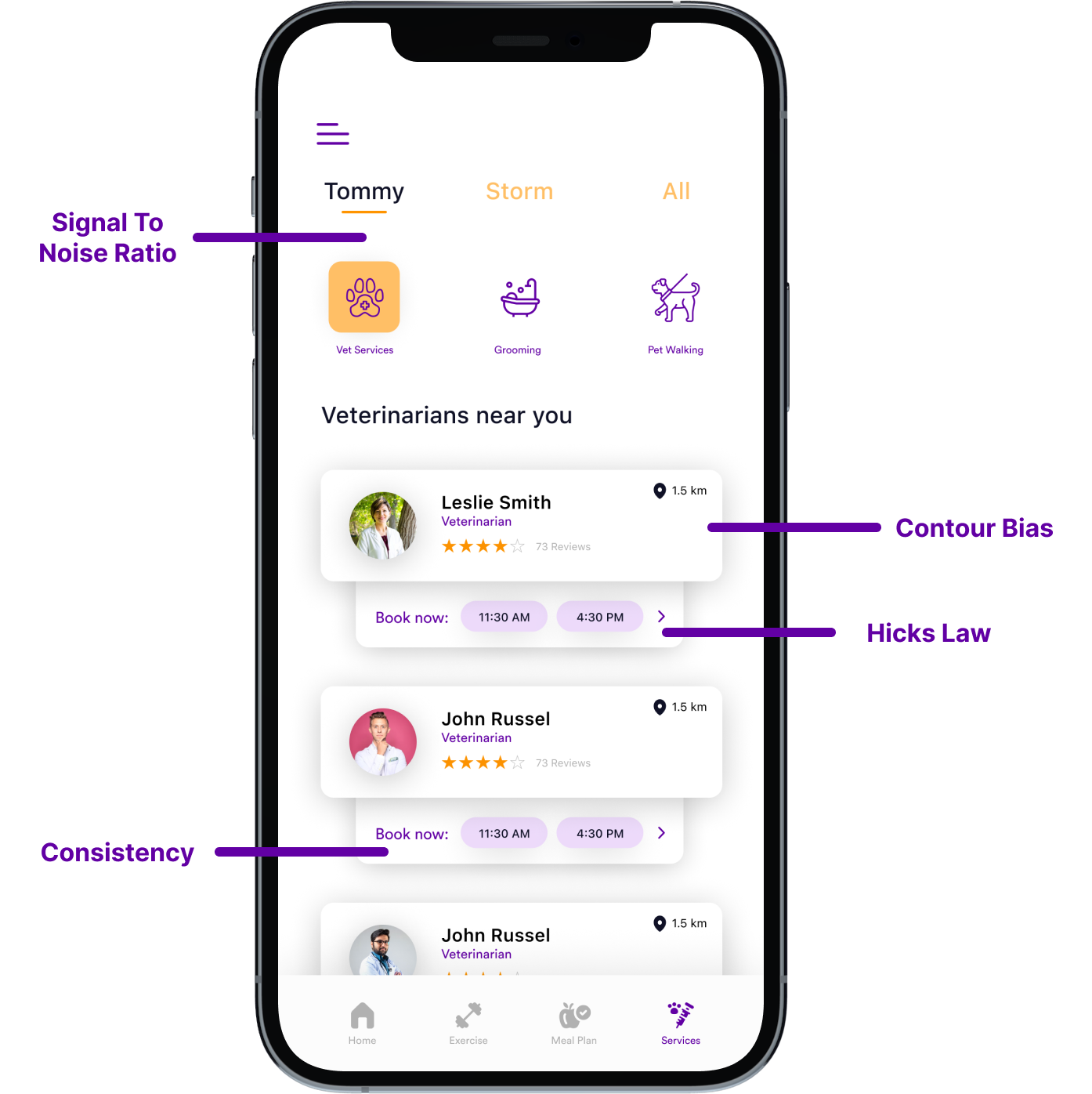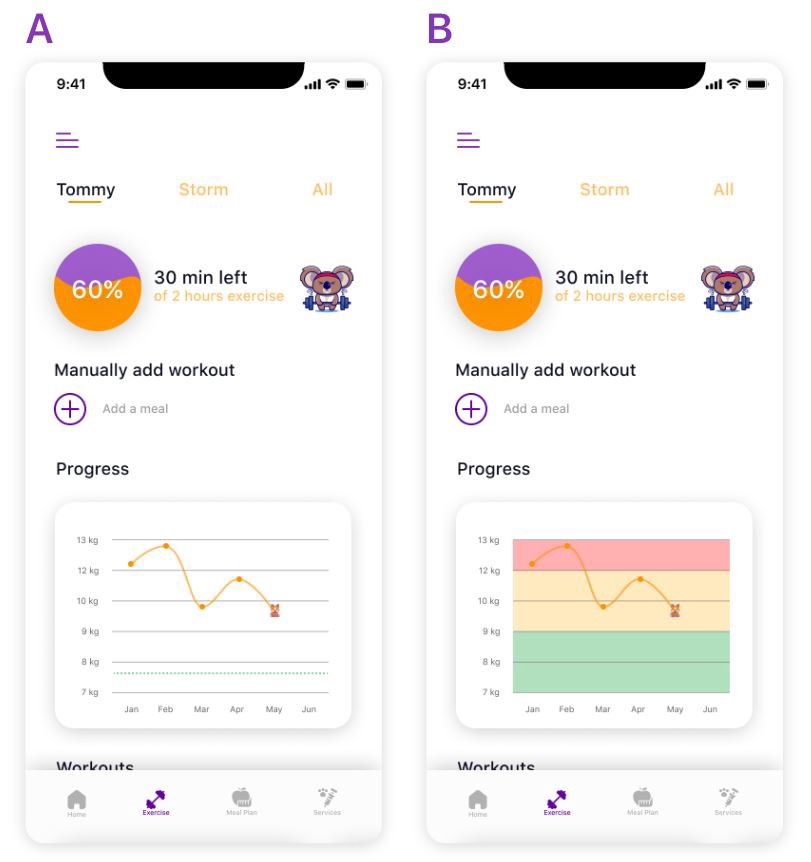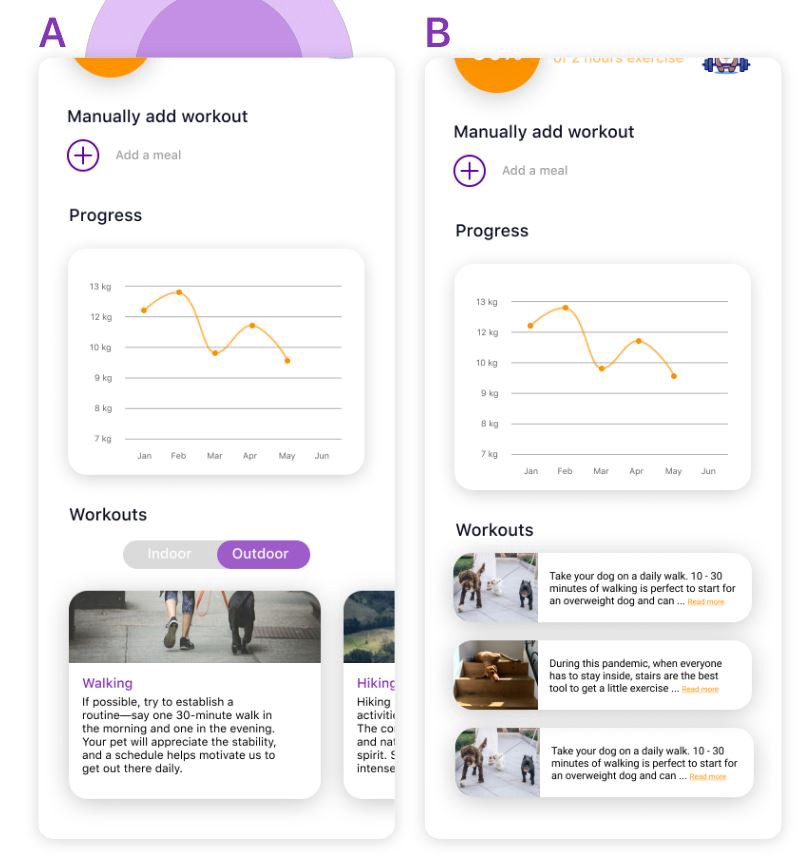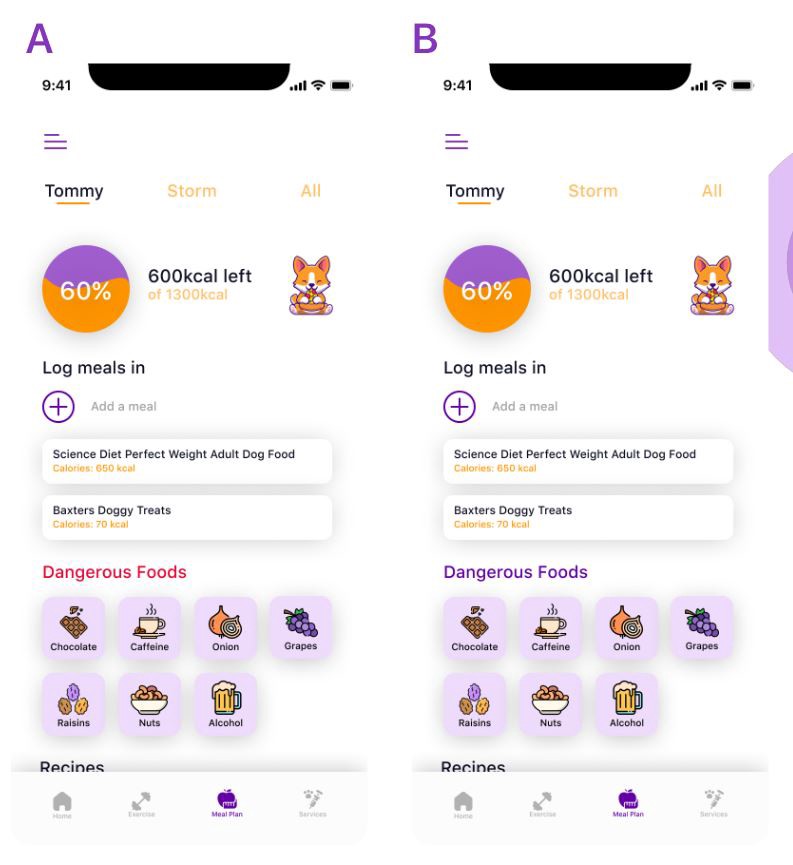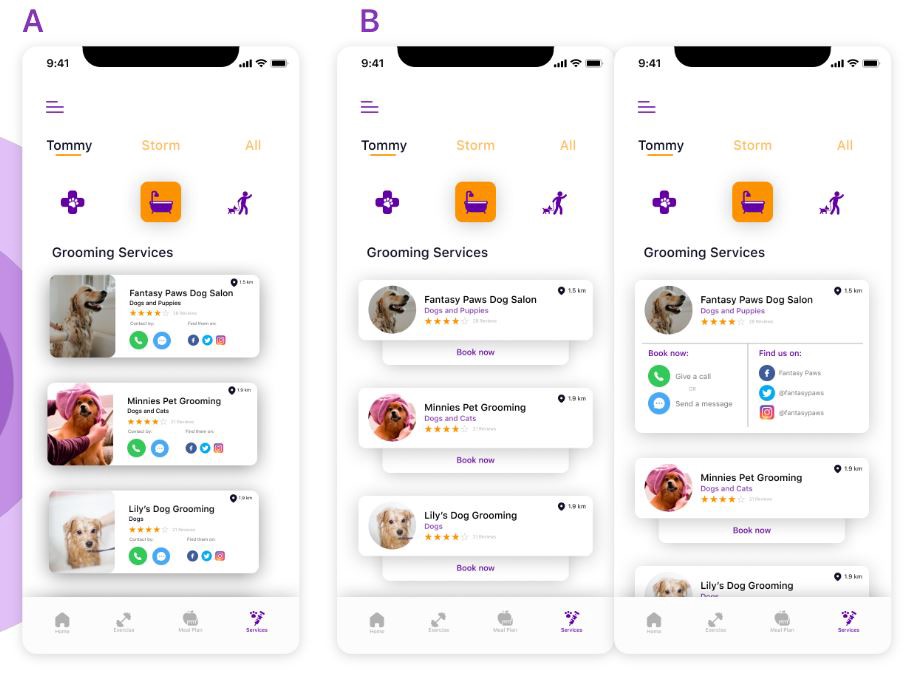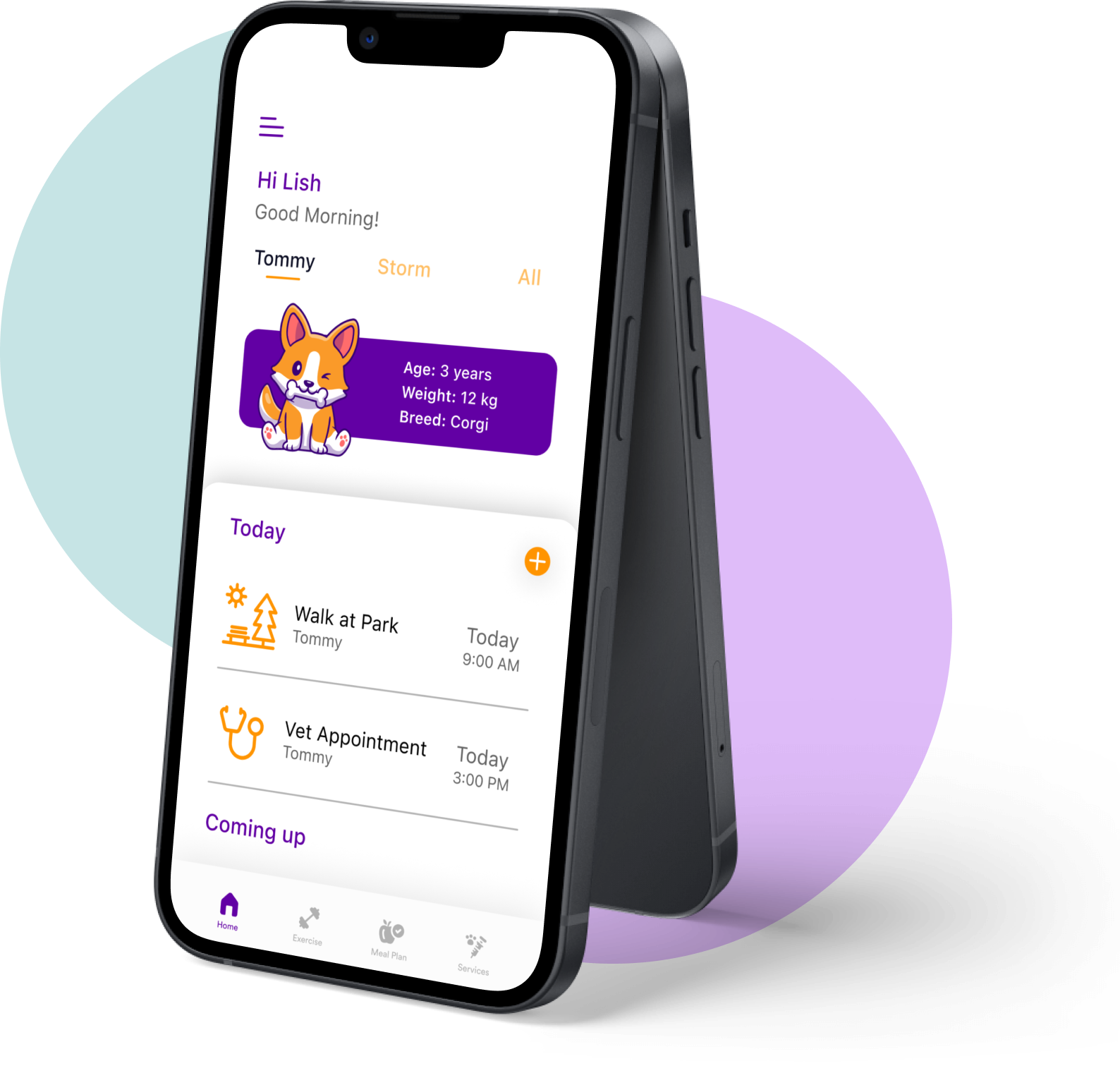
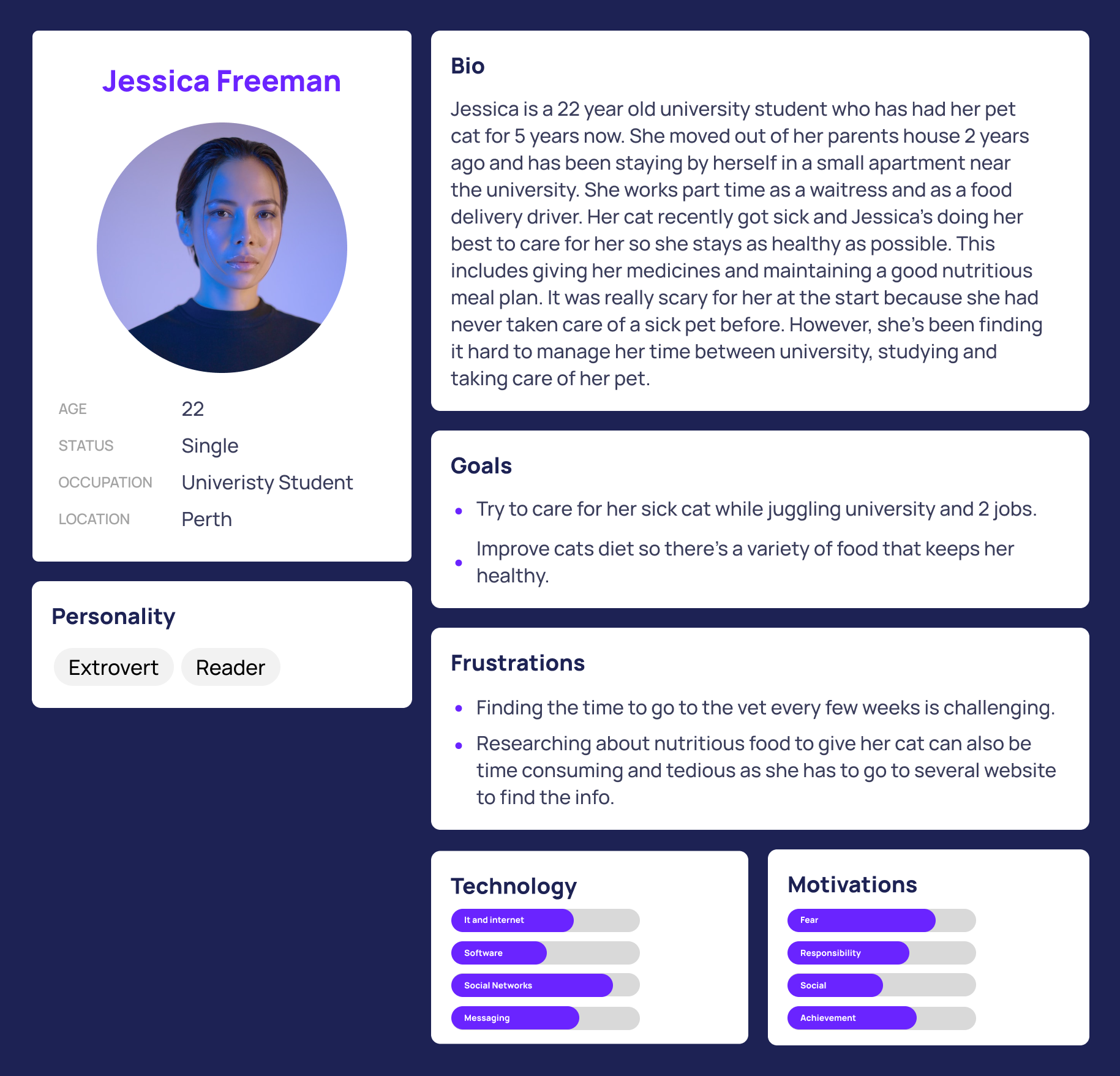
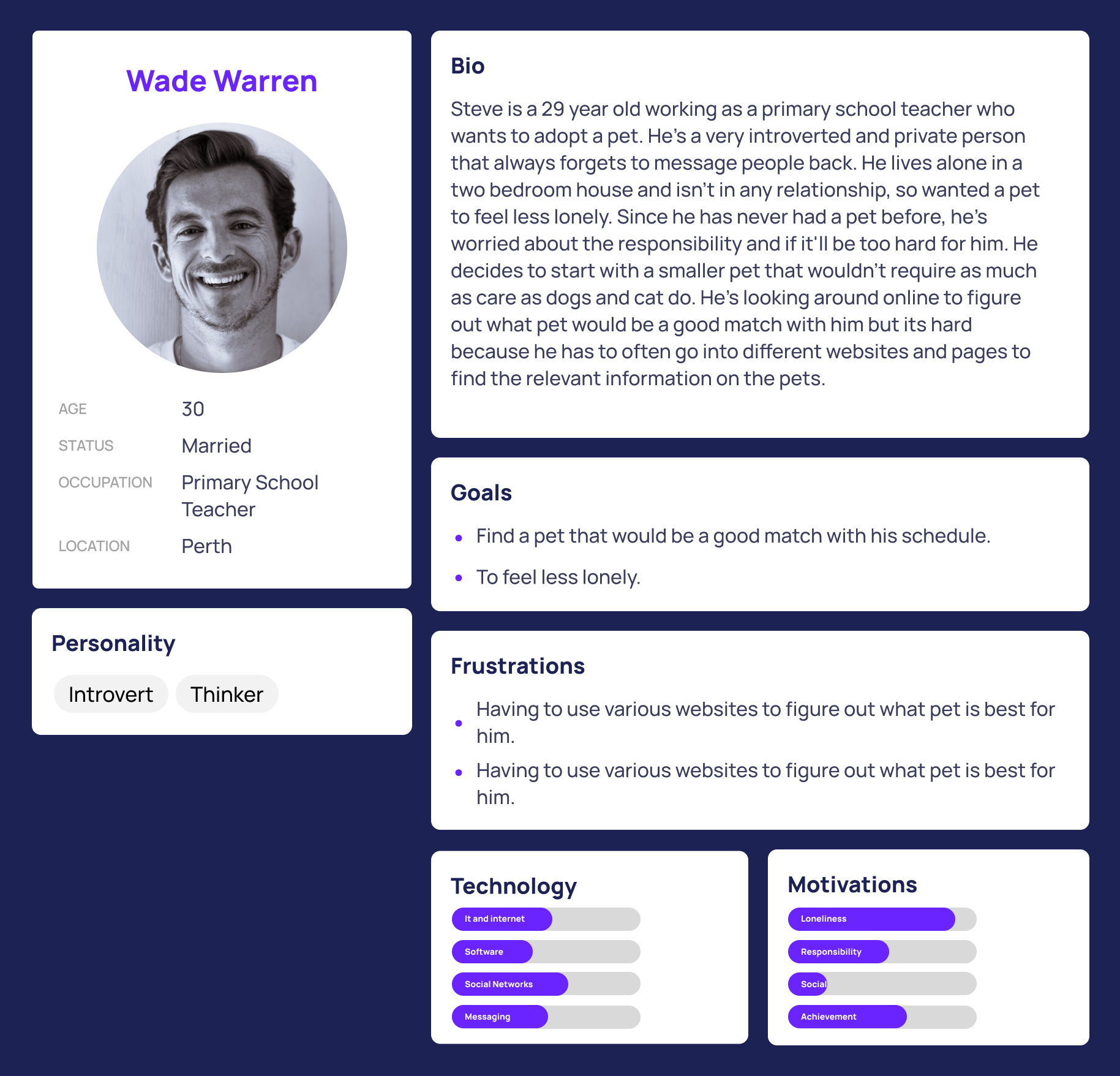
Jessica arrives back home after her job and is so tired that after giving her cat some food, she immediately jumps into bed, falling asleep quickly. When she wakes up, she realizes that she forgot to give her cat her medicine yesterday, both the morning and the night dose. She calls the veterinary to just check if missing doses was okay, but they inform her that she needs to book an appointment and come in to talk to the vet, unless it was a clear emergency. She doesn't have time to go in because the next few days are filled with assignments and work. Instead, she calls a friend of hers who in her third year of studying to be a vet and asks her if missing two doses would cause any problems. Her friend tells her that since she's not an actual vet, she cant guarantee but missing the doses shouldn't be a problem. Jessica decides to just wait it out but stays stressed throughout the whole day. Not only that, she's also disappointed with herself for forgetting both of the doses.
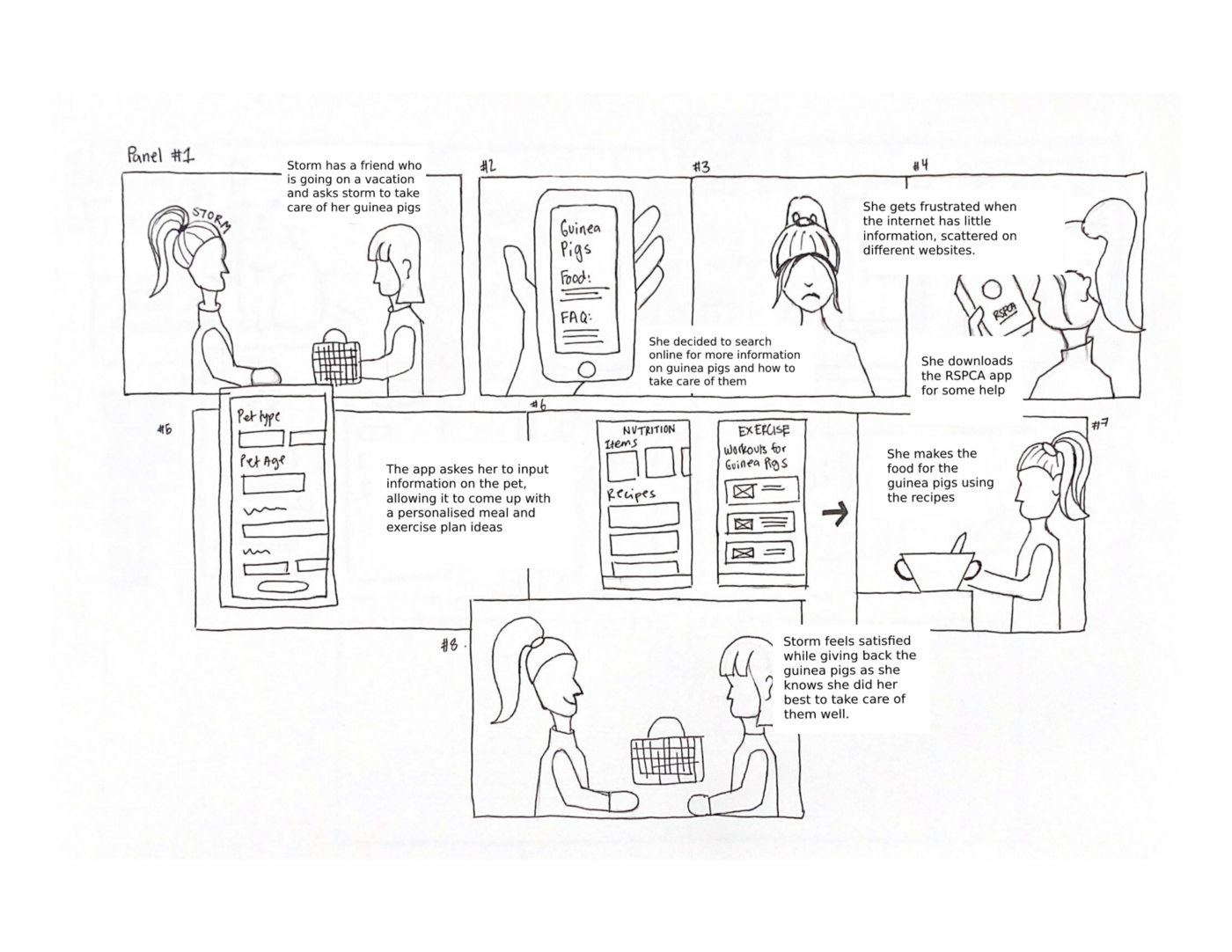
Storms friend has trusted her to look after her two guinea pigs. It's a week before her friend leaves and Storm is stressing. She decides to do some research online by herself. The search results help a little with what the should eat and how they should stay active, however doesn't give any specifics for how much should be fed, at what time, how many times, how long they should be active etc. Its all very vague. Storm also considers it important to know what to do in an emergency situation. She finds it hard to find information about signs and symptoms to look out for when caring for guinea pigs and even harder to find a list of contacts for an emergency. She finally decided to call her friend and ask her for her vets number and and any other contacts that she had.
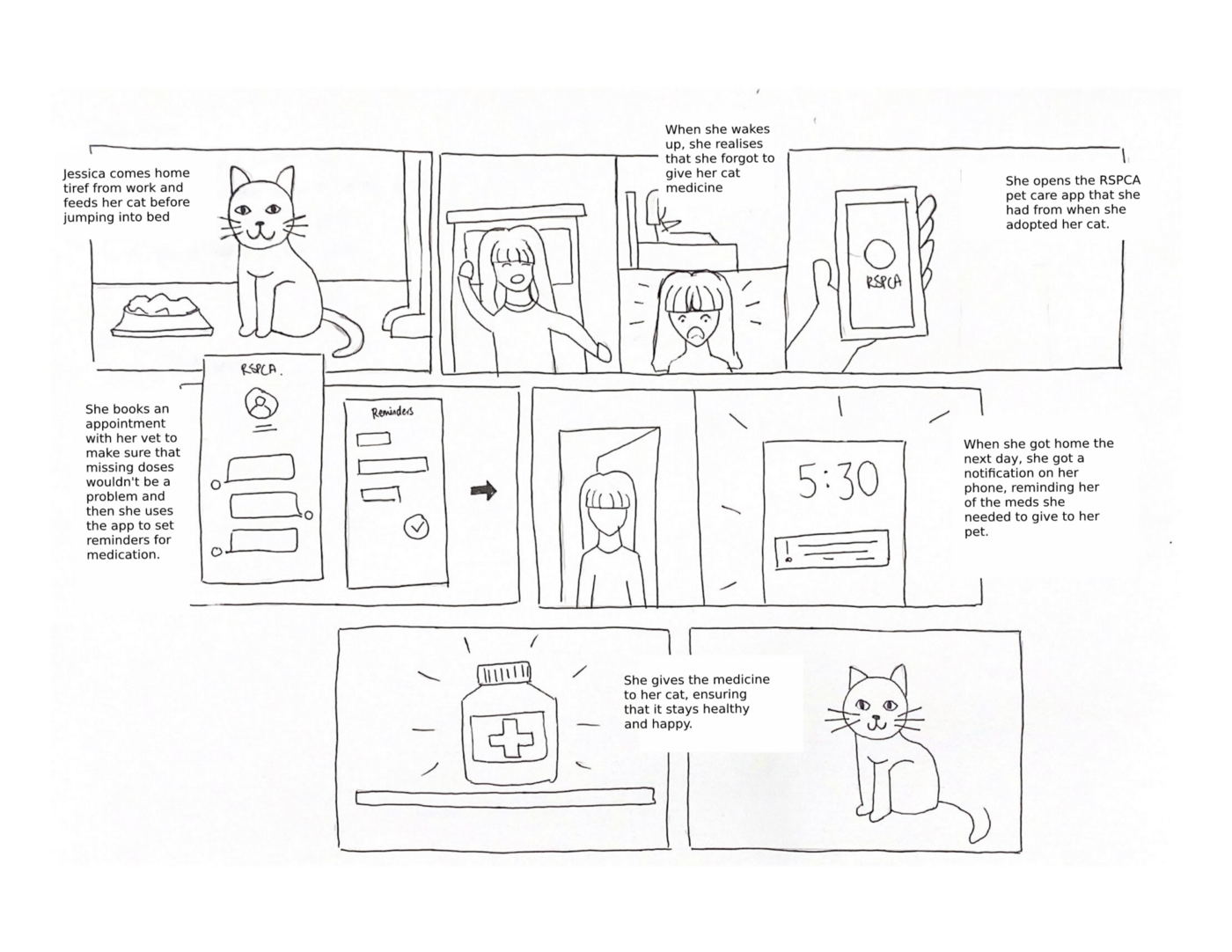
The home view allows the user to view their pets main information and see any upcoming events or activities. If they multiple pets, the can swipe through them to access each. They can also add on any actvities for the day that they have.
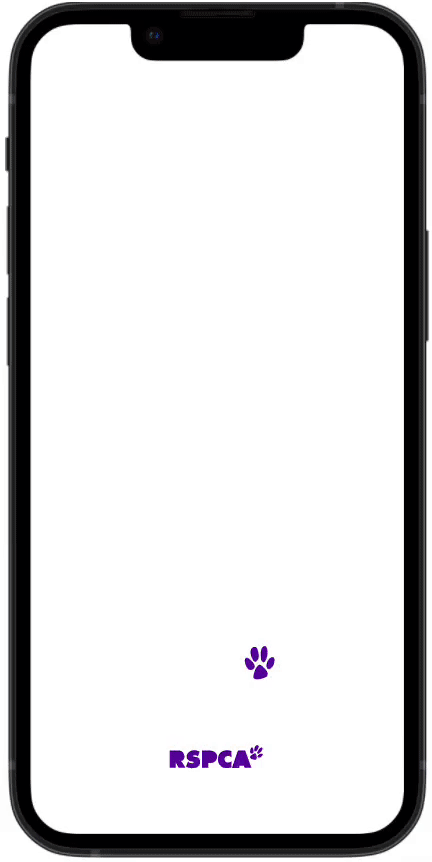
In the exercise page, the user can browse how active the pet has been, add workouts, track the pets weight and check personalized workouts that pets can do.
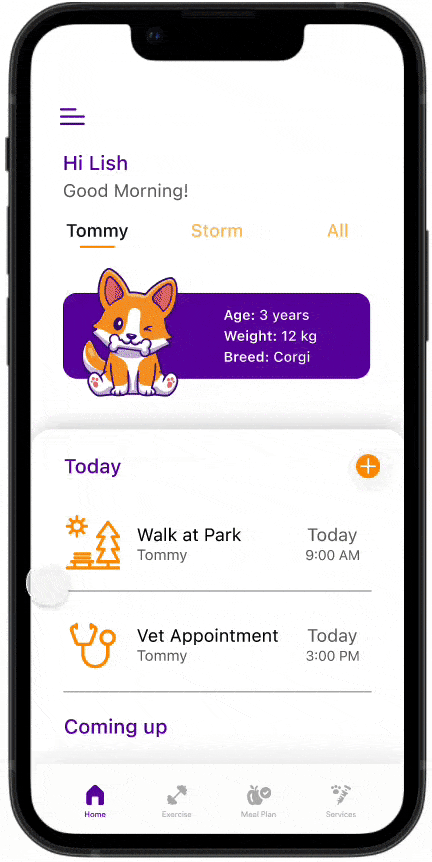
On this page, the user can log meals in to track calorie intake and browse foods that are dangerous for the pet. Along with this, they can also browse recipes or order healthy pet food.
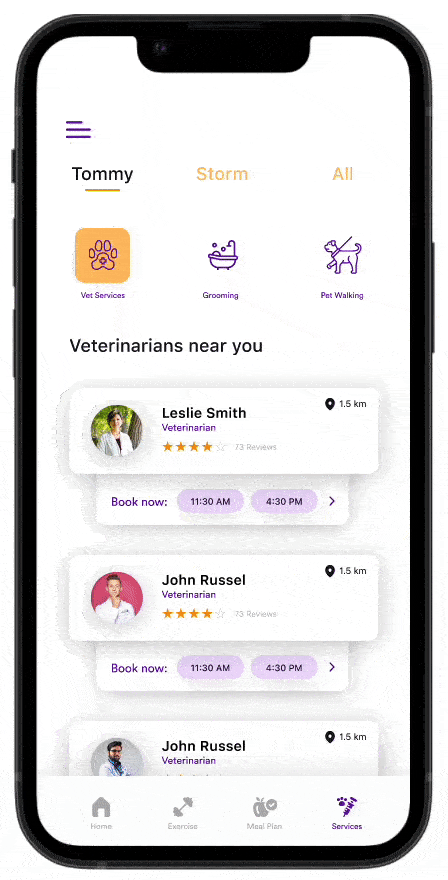
The services page allows users to easily find veterinary, grooming and pet sitting services, personalised for each pet.